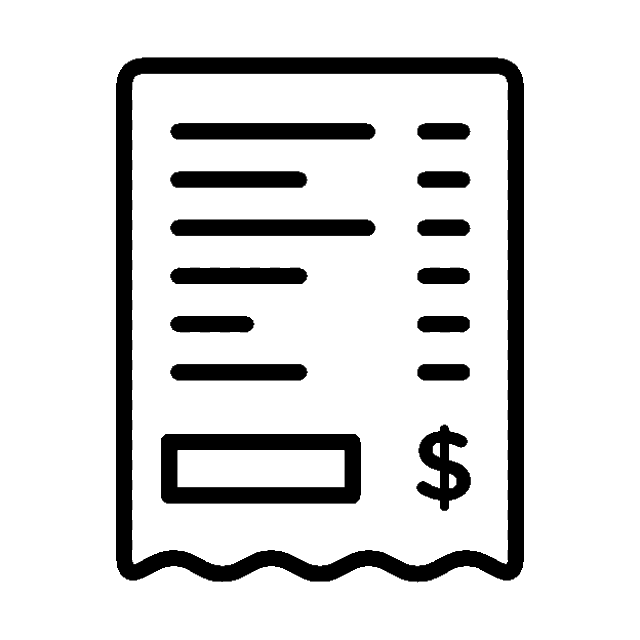
Data4Receipts
Johan (An employee of Bygg AB) wants an electronic receipt (eReceipt) issued with his purchase that can be stored in his personal wallet. The receipt (based on PEPPOL) can be digitally shared with the accounting department if the purchase is job-related.
-
Johan visits the store to purchase hardware tools for his company Bygg AB.
-
On payment, the hardware store issues an eReceipt to Johan.
-
Johan can now store the issued eReceipt in his Data Wallet and share the eReceipt with Bygg AB’s wallet (In case the purchase is job-related).
-
Bygg AB verifies the eReceipt and adds it to the accounting system.
Johan visits FöretagsFix AB, a hardware store, to purchase some tools.
Using the Data Wallet, Johan connects to the store by scanning the QR code provided. He proceeds to:
- CLICK on the organisation button next to the setting at the top right of the app on the main screen.
- CLICK the ‘+’ next to the connections to connect to an organisation to add data.
- SCAN the QR code (provided to the right of this text).
- CLICK “Connect” to connect to the store
FöretagsFix AB is now listed as a connected organisation.

Upon payment, FöretagsFix AB validates Johan's address, payment information and purchase details and issues an eReceipt to his wallet by FILLING OUT the form to the right (a so-called form-based issue).
NOTE: The form schema (what fields are included) can be optimised based on the purpose, e.g. eReceipt issuance.
A notification is sent to Johan’s Data Wallet. On clicking the notification, the purchase details appear on the screen as an eReceipt, which Johan accepts and now holds in his Data Wallet.
Johan wants to relay his eReceipt with his company, Bygg AB.
He proceeds to:
- SCAN the QR code (at the right); Johan is now asked to connect.
- CLICK Connect to the Bygg AB with whom the receipt can be shared.
- CLICK “Scan” to share the eReceipt.
The Bygg AB accounting department receives Johan’s eReceipt, verifies its authenticity and adds it to the accounting system.

| Supplier name: | |
| Supplier address: | |
| Tax paid: | |
| Total price: |